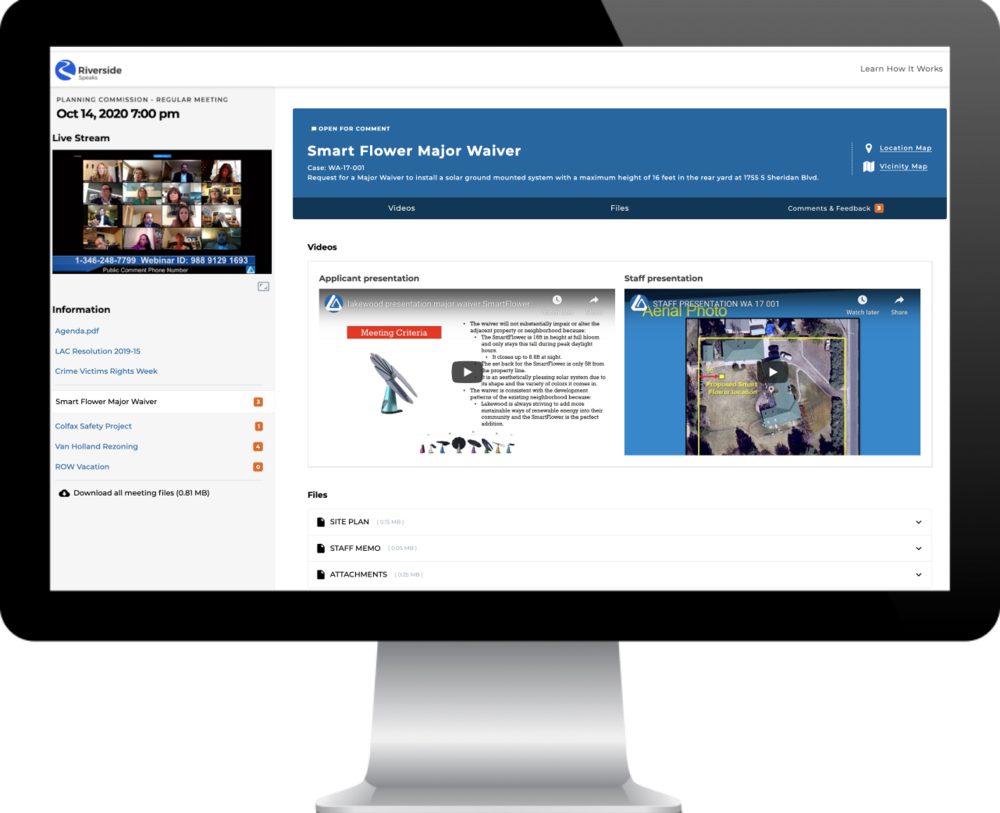Live video integration
The People Speak platform supports a variety of methods for integrating live video streams. You can also provide residents with live meeting details, webinar meeting details, or a combination of each option.
Publish live meeting details
Use your meeting pages to display event information, such as the time and date, and address information for residents who wish to attend in-person. Or, link out to your main site so residents can find existing meeting information as they do today.
Publish webinar meeting details
Use your meeting pages to display webinar session details to online attendees, such as the meeting URL, ID, passcode, and phone number. Residents will be able to quickly access the webinar and watch it remotely in another browser or application.
Integrate a live stream
Integrate live video streams for meetings and public hearings. The video stream will display within the detail pages for meetings. Control of the live stream is maintained within the third-party service, People Speak supports a presentation only view.
Examples
Webinar meeting information
The city of Springfield, Oregon, displays Zoom Meeting information on meeting details page to help residents access the meeting.
Reusable live stream + in-person event information
The city of Topeka broadcasts their meetings on their local TV station. They’ve added live stream embed code into their site settings so the live stream appears automatically for each meeting alongside the meeting information.
The city also posts live event information, so residents who wish to be in attendance at Council Chambers can easily find the address of where to show up for the meeting.
OpenMedia integration
The city of Lakewood uses Open.Media combined with Zoom Webinars for their live streaming. People Speak’s integration with Open.Media allows the site to automatically pull in and display the live streaming into meeting pages both during the live event and afterwards, automatically posting a recording of the meeting for the public as well as staff (timestamped for use in rich media minutes).
Viewing the live stream
With a live stream integrated, visitors to your site will be able to toggle the view from the mini-player, to half screen, and full screen, while still being able to review meeting information.
Live streams
The city of Wheat Ridge live streams Zoom meetings to YouTube to broadcast meetings for remote audiences. The configure live stream option allows for displaying live streams of meetings within the site and supports a variety of sources such as Zoom, FB Live, Youtube, RTMPS, etc.
Current integration options
Zoom Video Webinars and any live streaming solution that uses RTMPS protocol (e.g. Zoom, OBS, etc.) can be live streamed directly to People Speak.
Embed code - you can use the embed code from many popular live streaming video platforms, such as YouTube, Facebook, BlueJeans, etc. Please check with the third-party to ensure their support for embedded videos match your needs.
YouTube - YouTube video can display in People Speak with using the standard share URL. To display live streams requires YouTube accounts with embed live stream enabled.
Microsoft Team user? see this article and video demo of how you can live stream into People Speak.
Open.Media enables hybrid remote and in-person meetings, built in partnership with and live streaming to YouTube. We have an integration with Open.Media that makes it very efficient to use the services together.
Have a unique setup or need help designing a hybrid solution for remote and in-person meetings? Contact us for a free consultation.
“People Speak transformed our ability to reach, engage, and serve our citizens. We were up and running with ease and use it more than any other civic engagement software. It is a milestone for our city.”
— Travis Parker, Planning Director, City of Lakewood